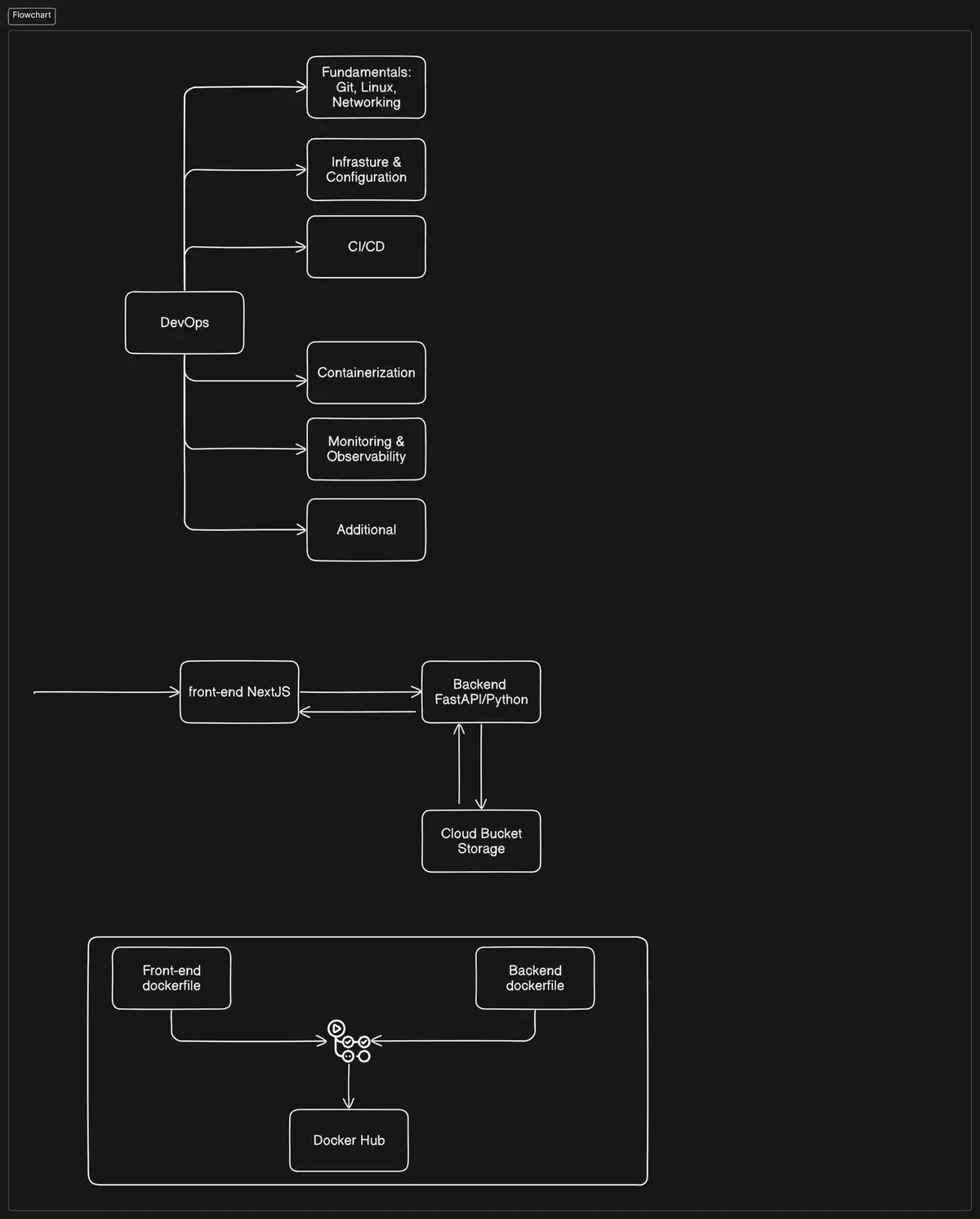 Ukant Jadia (image.png)
Ukant Jadia (image.png)A Beginner’s Guide to DevOps with Terraform and GitHub
As a fresh graduate in Computer Science and Engineering, my exploration into the world of DevOps has been nothing short of an enlightening adventure. Coming from a machine learning background, I often found myself compelled to understand how backend systems could be crafted with such elegance. This curiosity fueled my capstone project, where I aimed to create a CI/CD pipeline that elegantly demonstrated the power of tools like Terraform and GitHub.
What is DevOps and Why is it Important?
DevOps blends development and operations, aiming to minimize the distance between these two traditionally siloed groups. The goal is to improve collaboration, increase deployment frequency, and deliver more stable operating environments. The DevOps culture promotes continuous integration and continuous delivery (CI/CD), which significantly enhances the software development lifecycle.
Key Components of DevOps
- Continuous Integration (CI): Developers frequently integrate their changes in a shared repository.
- Continuous Delivery (CD): Automating the delivery of applications to selected infrastructure environments.
- Infrastructure as Code (IaC): Managing infrastructure through code, ensuring that setups are easy to replicate.
A Personal Exploration into DevOps
Reflecting on my academic journey, the decision to delve into a DevOps project stemmed from a fundamental question: How can vast complexities be integrated seamlessly? My project aimed to demystify this by constructing a basic CI/CD pipeline orchestrated through Terraform and GitHub.
Setting the Stage: Understanding My Project
The core of my project revolved around leveraging Terraform for infrastructure automation, along with GitHub for version control and CI/CD capabilities. This combination would provide a straightforward yet powerful example of deploying applications in a cloud environment.
Project Objectives
- Demonstrate CI/CD using GitHub Actions: Show how automatic deployment can facilitate rapid product releases.
- Use Terraform for Infrastructure Management: Illustrate how infrastructure can be provisioned and managed as code.
- Visualize Workflows: Employ tools like Eraser.io to create flowcharts to help visualize the project’s structure.
Getting Started with Terraform
When I first explored Terraform, I was struck by how declarative it is. Terraform allows you to define your infrastructure in configuration files which can then be executed to provision that infrastructure automatically.
Example Terraform Configuration
Here’s a simple example of a Terraform configuration file that provisions an AWS EC2 instance:
provider ""aws"" {
region = ""us-west-2""
}
resource ""aws_instance"" ""my_instance"" {
ami = ""ami-0c55b159cbfafe1f0""
instance_type = ""t2.micro""
tags = {
Name = ""MyInstance""
}
}
Key Features of Terraform
- Infrastructure as Code: Treat infrastructure setup as code, making it easier to maintain and version control.
- Execution Plan: Terraform generates a clear execution plan which shows what will happen before any changes are applied.
Integrating GitHub Actions into the Pipeline
GitHub Actions provides a robust platform for automating workflows directly in your GitHub repository. For my project, I set up actions to automatically test and deploy the application upon code commit.
GitHub Actions Workflow Configuration
This YAML file illustrates a basic GitHub Actions workflow:
name: CI/CD Pipeline
on:
push:
branches: [ main ]
jobs:
build:
runs-on: ubuntu-latest
steps:
- name: Check out the code
uses: actions/checkout@v2
- name: Set up Node.js
uses: actions/setup-node@v2
with:
node-version: '14'
- name: Install dependencies
run: npm install
- name: Run tests
run: npm test
- name: Deploy to production
run: npm run deploy
Benefits of Using GitHub Actions
- Seamless Integration: Works directly with your repositories.
- Customizability: Create tailored workflows to fit specific project needs.
Visualizing the Workflow
To visualize how data flows through the different stages of the pipeline, I employed Eraser.io. This tool allowed me to create flowcharts that represented the overall CI/CD process from code push to deployment.
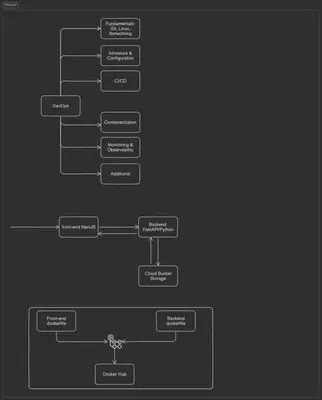
Figure 1: The flow of code and data in the CI/CD pipeline
The Elegance of CI/CD: A Real-World Application
As I progressed through my project, witnessing the pipeline’s operation became one of the most rewarding aspects. It was astounding to see how a simple workflow could articulate the path of requests or data between containers and servers.
Key Takeaways from the CI/CD Pipeline Experience
- Visual Learning: The flowcharts provided invaluable insight into how requests and data moved, making the whole process comprehensible.
- Hands-on with Real Tools: Working directly with GitHub and Terraform solidified my understanding of cloud infrastructure and automation.
Final Thoughts
Reflecting on this project, I can confidently say that building a CI/CD pipeline using Terraform and GitHub not only quenched my curiosity about backend processes but also equipped me with practical skills for my career ahead. This journey reaffirmed my belief that technology can create elegant solutions to complex problems. I hope my exploration encourages others to dive into the DevOps ocean, where every wave brings new learning opportunities.
References
- GitHub Repository - DevOps QR Code
- Eraser.io Workspace
- GitHub Task Documentation
- GitHub README Documentation
Feel free to explore these resources further to expand your knowledge and understanding of DevOps and CI/CD pipelines.